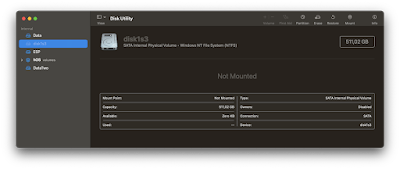I installed three linux distributions, here's what I take.

Recently, I've had installed three linux distributions: Debian, ElementaryOS, Fedora. Debian is good for daily computing, I really recommend it from starters to masters. Select Desktop Environment of your choice and get more work done. The live CD doesn't contains gparted or other recovery tools though. ElementaryOS is eye-candy, with simple app launcher and cool dock it enhances the user experience to just get more work done rather than configuring the user interface and get time wasted. Fedora looks like professional and formal, it's live CD contains gparted and some other tools which is good for recovery. It's installer is modern and worked well. Actually, that three linux distributions is just a distribution. Linux-based OS consist of: Kernel: Linux itself Build Tools Display Server: X, Wayland Display Manager(optional): LightDM, SDDM, Slim, etc. Desktop Environment(optional): KDE, GNOME, etc. Window Manager: i3wm, dwm, bspwm, etc. Launcher: dmenu, Rofi, Albert, et...